I received a new iPad Pro for Christmas this year, and after reading up a bit, I decided to buy Procreate and an Apple Pencil. I’m thinking that I will primarily use this for making digital art, since I have other devices for things like email, social media, and reading ebooks. Which means that I now have 3 devices on my desk, and I keep switching between them for whatever task is at hand.
Here’s the first piece I made with my new hardware (and software):

This was a really crappy attempt at a nebula. Pretty bad, I know.
Here was attempt #2:

Better, but after I made this, I noticed that the 5 little star bursts were all identical, so I tried again:

I like this last one better, because it has more variety in the sizes and colors of stars. I know it’s not perfect, but I like it anyway. Needs more opaque cloud bits. Maybe I’ll go find a photo reference online, and see if I can make a better one.
All in all, I like this little app, and my iPad Pro. The app isn’t perfect, and I don’t have a great place to work (my desk has been overcrowded for several months now), but the iPad is more portable, and the app is fun. It will not replace my old Photoshop CS6, but it works fairly well for a $10 app. Now I just need to learn Procreate’s tools and tricks. Youtube will help greatly with that.
So, that’s it for today. This little guy might just make it easier for me to make art more frequently. Until next time!
UPDATE: I tried one more time. This time I decided to try to copy an existing nebula:
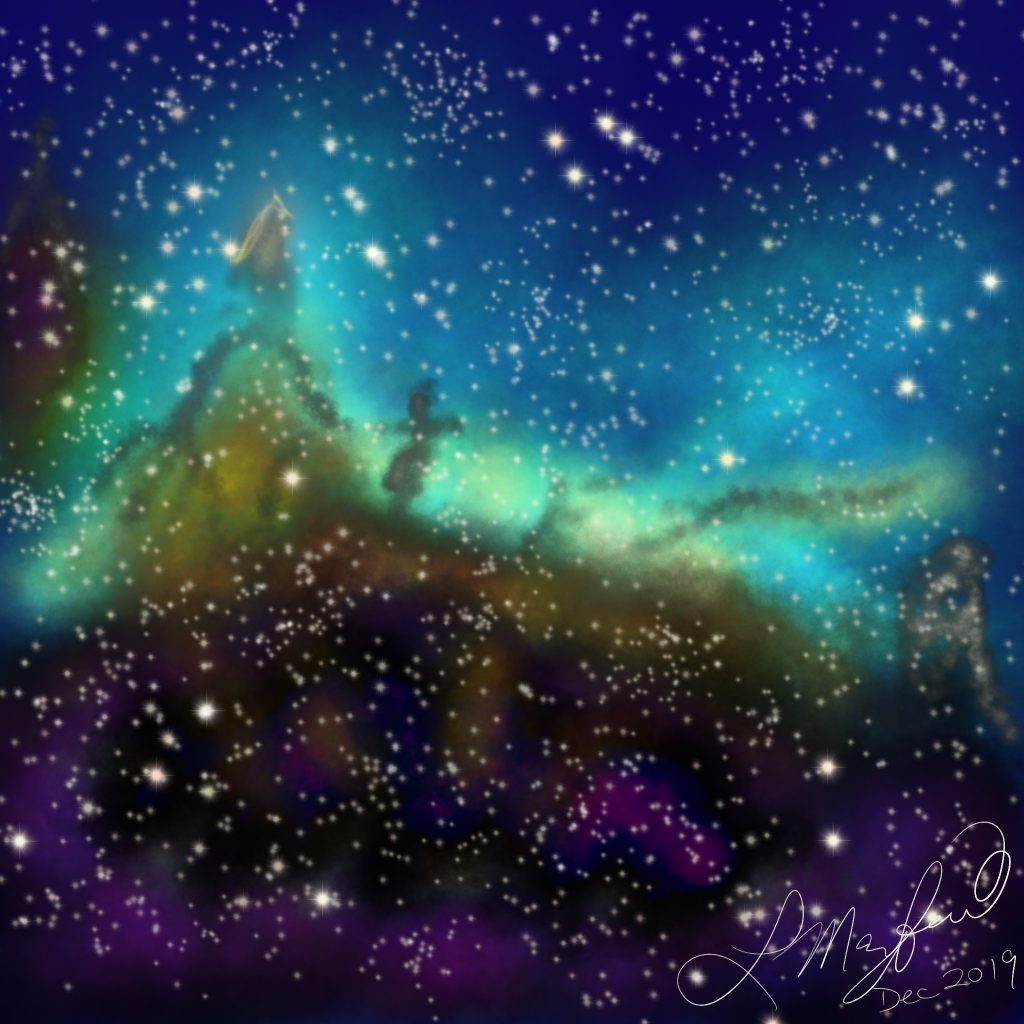
I’m wondering if maybe the brushes are just too fuzzy, or the JPG compression engine is crap. There’s no option in Procreate (that I’ve found yet) to adjust the detail/file size on JPGs. Anyway, I think maybe it’s not terrible.